|
How to use Speed Gear?
Here's a quick tutorial that will help you getting started with Speed Gear. Let's use my favorite puzzle game Zuma Deluxe as an example.
1: First start Speed Gear. Set the speed to default.
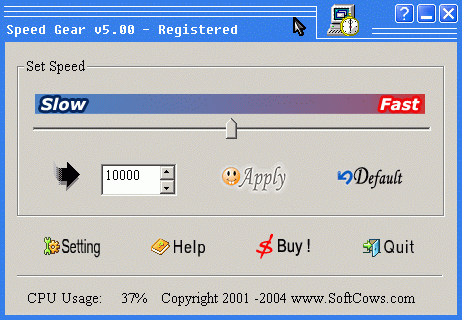
2: Start Zuma Deluxe game. Do not change speed at this time. Some games can't be loaded if the speed is changed.
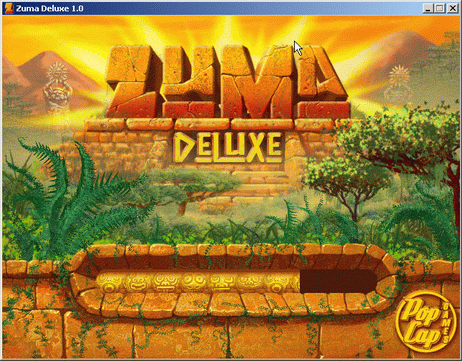
3: Game is loaded completely. You can switch to Speed Gear now.

4:Set speed to a lower number. Here we set it at 9587 and click "Apply" button to apply.
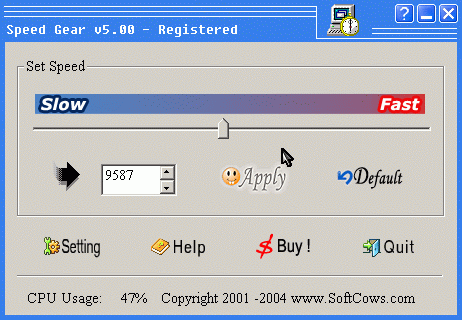
5: Switch to game. Zuma Deluxe game has been slowed down. Breaking the highscores record is a piece of cake now:)

Once you start using Speed Gear with games, you will discover lots of fun that you never have.
|
