|
Game Hack Sample 3
Lock HP in Arcade Game Warriors of Fate
In most arcade game the data like HP, MP, EXP etc. is displayed as a block, not an exact number. Here's a tutorial shows how to use Quick Memory Editor to lock HP in old arcade game "Warriors of Fate".
Searching unknown number is much more complicated than searching a known number. This function is for experienced users who are familiar with PC memory knowledge.
1: Start Nebula. Load the ROM images of the game "Warriors of Fate". You can see the HP is displayed as a long block on the top-left of screen.
NEBULA is an emulator for the hardware found in the CAPCOM CPS2 boards. The games that use this hardware include Super Street Fighter, Street Fighter (Alpha, Zero, Alpha 2, etc), games with Marvel characters and Dungeons & Dragons series.
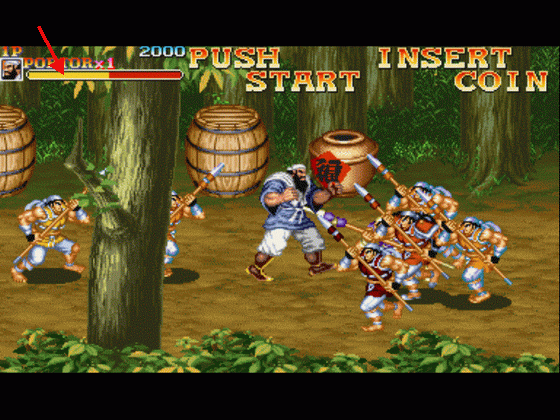
2: Start Quick Memory Editor. Click "Add Task" button. Select "Nebula.exe" and press "OK" button.
Step1: Enter search value "?", select data type "Unknown Data", then press "Search" button. You need to enter "?" to initiate data first when searching an unknown number.
Step2: Back to the game, play, then back to Quick Memory Editor and enter search value "+" if your HP is increased / enter search value "=" if your HP is not changed / enter search value "-" if your HP is decreased, then press "Search" button.
Repeat step2 for 17 times, we find we can't decrease searching results any more. There have 11 addresses in searching result.
Let's analyze the 11 addresses. We can see the first 5 address is in a same memory block "031468DE~031468E2" and the last 6 address is also in a same memory block "0314A4E7~0314A4EE". The last address (031468E2 and 0314A4EE) in each memory block should be the address we are looking for. The number for current HP is 66. Double click on these two addresses and lock the value to 105 (tried several times, found the full HP's number is 105).
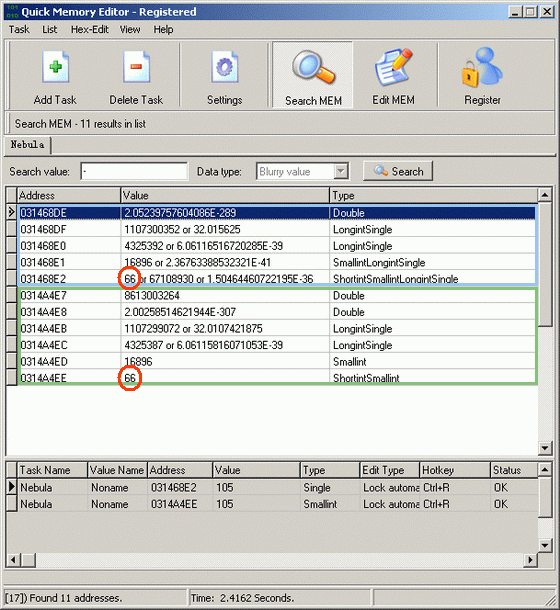
3: Back to the game. You can see your HP is always full. Nobody can hurt you. You can continue to play even the time is out.
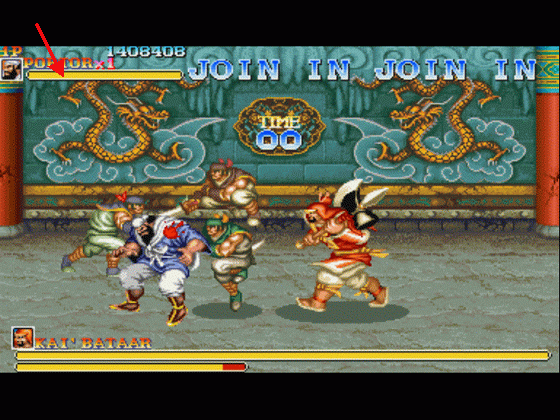
4: Enjoy cheating!
|
